







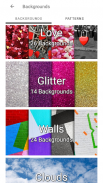



MediaCrop
Photo Editor

Description of MediaCrop: Photo Editor
✨From WhatsCrop to MediaCrop: A new era begins.
Since 2015, we have been evolving and now, with the name MediaCrop, we are ready to continue surprising you.
🎨Create designs for your social networks:
Posts and stories for Instagram
Profile images for Whatsapp, Facebook, Linkedin...
Family invitations, professional cards, wallpapers...
Share images of special days.
With more than 1900 background images and more than 700 frames to decorate your photo.
It will be very simple for you!
✨Every time you try to change your profile photo it is necessary to crop it and many times an important part of the photo is left out of your profile, MediaCrop will help you publish it uncropping.
Your photo without cropping, easy and fast!
BACKGROUNDS, PATTERNS AND FRAMES:
Love❤️, Celebrations🎉, Halloween💀, Carnival🎭, Winter❄️, Autumn🍁, Spring🌸, Flowers🌼, Tropical🦩, Summer, Nature, India, Holi, Festival of Lights, Easter, 4th of July, Canada, Thanksgiving, New Year, Christmas, Chinese New Year, Ramadan, Saint Patrick, Children's, Father's Day, Mother's Day, Women's Day, Cancer Day, Acrylic, Coffee, Comic, Neon, Social Post, Glitter, Walls, Clouds, Wood, Technology, Eid Al Adha, Bokeh Love, School, Graduation, Bubbles, Grunge, Holographic, Comic, Newborn, Birthstones…
Remove Background (IA):
Now you can remove the background from your photos and combine them with our almost 2000 backgrounds and frames. Many more AI options coming soon!
FILTERS:
15 basic filters that will improve your photo instantly.
30 color filters.
19 Art Filters (Antique, Grayscale, Sepia, Retro, Sunlight, Blue Wash, Nostalgia, Pen, Posterize, Sketch, Emboss...)
PHOTO SETTINGS:
Edit your photo professionally with Color Adjustments, Hue, Saturation, Brightness, Contrast, Exposure, Color Balances, Outline, Glow, Black/White Input/Output Levels, Pixelate, Posterize, Vignette.
SPECIAL EFFECTS:
14 Love effects, add hearts to your image.
16 Light Leak Effects to give luminosity and color.
10 Lens flare effects to add sun flares.
14 Rain effects.
46 Bokeh Effects with which you will add beautiful effects in the form of lights.
7 Vintage Effects to give your image a retro effect.
4 Dust effects.
23 Fire effects.
5 Smoke effects.
FEATURES:
- Uncropped Profile Photo for Social Media 1:1 DP (Free)
- It's the easiest no crop photo editor for social media.
- Useful to automatically change the DP (Profile Picture).
- Resize to a 1:1 square image, uncropping.
- Easy to use and fast, uncrop photo.
- Select photo from gallery, from cloud or from external memory card. Or you can take a photo from the photo camera.
- Auto size adjustment, you can choose circle or square adjustment options.
- Manual adjustment of size and rotation (claw gesture) and position (slide a finger).
- Image rotation, alignment and centering control.
- Blur effect (blurred background).
- You can add white border to photo.
- You can add shadow to the photo.
- You can select the background color of the square image.
- You can select square photo background wallpaper.
- Your profile photo is saved in the "Mediacrop" album in high quality. in previous versions it was saved in the "Whatscrop" album.
- You need little space to download the app, about 30MBs.
- Try our crop-free image editor for free.
- Now better image quality!
PHOTO PROFILE:
If your photo is not square, you can paint the space above/below or on the sides the color you want, use a background image, a frame or add the blur effect (blurred background).
MediaCrop will automatically scale the photo to the maximum size it can be so that no important part is left out.





























